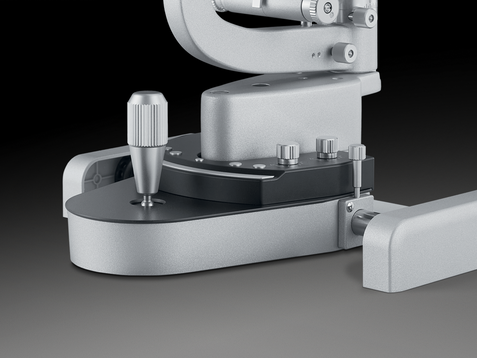スリットランプイメージング
Imaging Module 910 IM910
ワンプッシュで瞬時に記録
IM910の高性能カメラセンサーと優れた光学系は高画質なイメージを提供します。IM910が常に適切な明るさの調整を行うので、スリットランプ操作により集中できます。